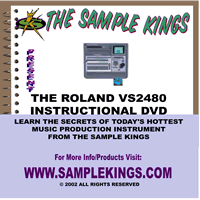SAMPLEKINGS
Join $25 1 yr. MembershipTHE ROLAND VS2480 DVD |
|||||||||||||||
|
|||||||||||||||
THE ROLAND 2480 INSTRUCTIONAL DVD |
|||||||||||||||
|
|||||||||||||||
PDF Manuals: VS2480 Manual |
|||||||||||||||
The Roland 2480 was the next inline after the 1680 and 1880 it has all the same features and more new ones to keep use interested enough to take a look and guess what we like it so here's a DVD on just how to get started with it. We get the cables and input them where they go in the back the rear panel have ports for connections that tend to stay patched. Optical and coaxial S/PDIF and two proprietary Roland R-Bus ports provide digital I/O. You can connect computer peripherals to ports for the included mouse and an optional PS/2 ASCII keyboard as well as a VGA output for a remote video display which can help for better viewing. A SCSI port lets you connect an external CD burner or removable hard drive. Eight balanced ¼-inch analog outputs are configured in pairs as master, aux A, aux B, and monitor. Additional ports are provided for MIDI In and Out/Thru, word-clock in, SMPTE in, a foot switch, and power. Now we go to the front and teach all about the operating system. We show about the Transport, location, and editing functions on the unit's lower-right side along with buttons to select menus for various global parameters, effects, and so on. A numeric keypad, cursor and zoom buttons, a row of function buttons, and two concentric data wheels labeled Time/Value and Shuttle are located in the same section. We pulled out our MPC2000xl, and got a track that I did for the demo then tracked each instrument to a separate tracks. We assign and sync it using the smpte clock. We mix it and add some effects and bounce it down to make a song file to burn to a CD. TO ORDER with YOUR CREDIT CARD ONLINE Click here. |
|||||||||||||||
Customers Who Bought This Item Also Bought: |
|||||||||||||||
 |
 |
 |
 |
||||||||||||
Roland VS2480:The Front |
|||||||||||||||
Roland VS2480:Using Effects |
|||||||||||||||
Roland VS2480:Saving Your Data |
|||||||||||||||
Contact Us
SampleKings, Inc.Hollis, Queens
NY, 11412, US
Phone: (718) 715-4652
email us admin@samplekings.com
Social
Join SampleKings
All videos run 24/7 online
Watch any of our videos series online, you can view from any device, a computer, a smart phone, a tablet, Apple TV etc., download any of our 80,000 samples, get help from our help desk all for one low price.New Series on Video Production
Covering the best cameras for music video production, how to pick the right lens, Auto focus, F stop, Appeture, ISO, S-Log, video editing, color correcting and much much more, starting November 15, 2019.About Us
SampleKings has been in business making instructional videos since 1992. We take our time to get it right so every video series teaches you the best way to use your hardware or software system in your production whether it's music or video. We back it up by providing you with our phone number: (718 715 4652) if you need any help.