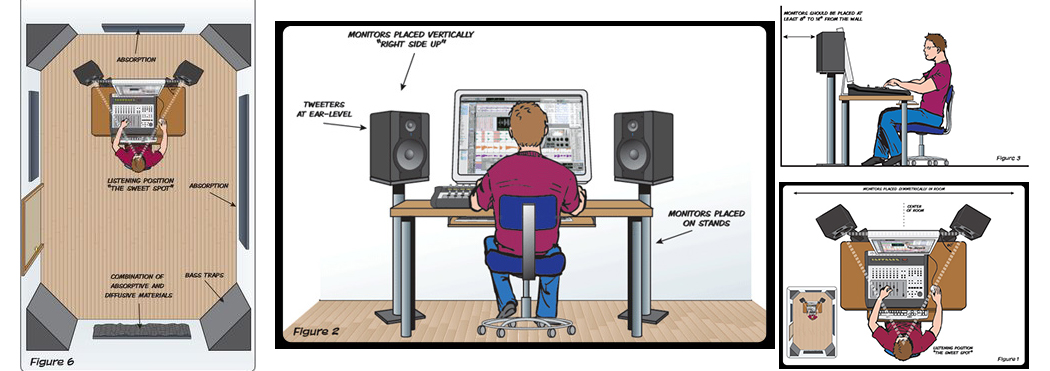SAMPLEKINGS
Join $25 1 yr. MembershipKORG TRITON EXTREME DVDs (3)

PDF Manuals: Triton Extreme Download
The Korg Triton Extreme was made to replace the very popular Korg Triton 1 problem I had with the TRITON was the low level output you got when recording to a recording system. Well they solved that problem by adding a power boost called a Force Valve that boost the audio with a vacuum tube. The beginning of this DVD is all about the front and the many buttons, knobs, joystick, and ribbon slider we explain every section, sampling section, recording section effects, etc. so you can understand the concept and software used on the Triton Extreme. Then we go to the back to put the cables in the inputs and outputs and hookup the audio out to hear just what we're doing. Now it's time to teach you all about the ways to program the Triton Extreme in performance mode here we pick sounds and even layer them. Then we write these same sounds that we create into the memory. Next we explore the sounds and how to edit the info to split and combine sounds. There is a lot to show so take your time to understand everything we show you on these DVD's it will help you when you start to make your tracks. Once we get that down we start making some music in the songs mode. First we setup the sequencer section for beats and bars, set the tempo, and select a sound to record on track 1, so I get some drums and get busy making a beat. Now we overdub a hi hat to the beat next some bass for my beat, then a keyboard and so on. During all this we edit, loop parts, erase, and add parts using the sequencer parameters edit section. We explain how to load and save all data to a compact flash, using the menu mode, and much more about sequencing and programming your Triton Extreme.